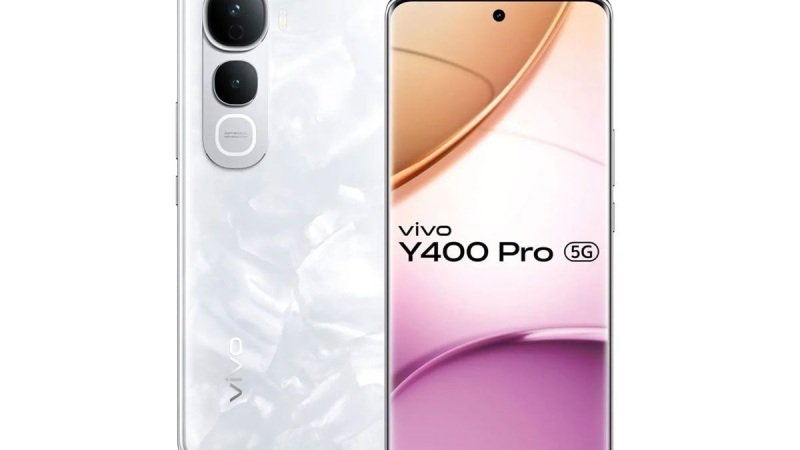Today’s workplace is not like it was a few years ago. Offices now have access to an array of tools that facilitate seamless collaboration and communication. Documents can be shared in a flash, people can chat individually or in groups, or they can do video conferencing if they want.
While the was process was accelerated by the challenges presented by the global pandemic, this was not the sole reason. Even before the virus hit, businesses have been going through a transformation.
Microsoft, in particular, has been working hard to create a unified channel that combines all these capabilities in a single platform. They recently succeeded with their latest update to the MS Teams.
MS Teams providers can help businesses optimise the all-in-one tool and access the following benefits:
Company-Wide Chat Capability
The chat functionality is the most basic of MS Teams’ functionalities, but it is the most widely used. This feature of the app allows users to have threaded conversations that are easy to record and access. This is a significant upgrade over email communications where you have to spend hours at a time opening new messages or dig through your inbox to find a particular email. With MS teams, you can chat privately or in groups, depending on what is needed.
Increased Productivity
There are many ways that people can communicate other than through chat. Sometimes online meetings are more effective. Documents, images, and other types of content need to be accessed. There are cases where screens have to be shared. To make things more complicated, people have to switch from one channel to another in the course of a meeting. And every time that they do, valuable time is lost.
With the help of MS Teams providers, you can use all these functionalities through a single interface. You can even integrate other 3rd party apps into the Teams platform. This allows you to finish all your work without leaving the app and losing precious time switching from one platform to another. This will do wonders for your company’s productivity, especially if your output is heavily dependent on the technology.
Keeps Everyone on the Same Page
With email communication, it isn’t easy to sustain a conversation with a large group and maintain focus. For instance, you can send a message to everyone at once, but not all of them would respond, at least not at the same time. Before you know it, the discussion has splintered into several threads, and you are left to sort it out.
MS Teams providers can provide a channel where all work-related communications can be unified and compartmentalised, depending on your need. It can easily put all information into context for better understanding. Using MS Teams, you won’t be distracted by random emails that find their way into your inbox. There is also no need to spend hours cleaning it up. You can just focus on threads that are still active and are actually still working.
Integration with Business Apps
Most offices use Excel, SharePoint, PowerPoint, OneNote, Planner, and many other business tools. Files in these formats often have to be shared in the course of an online meeting or chat. With MS Teams, this is not a problem. You can integrate all these tools into the Teams platform and review all the files seamlessly without leaving the channel.
Topics #Integration with Business Apps #MS Teams