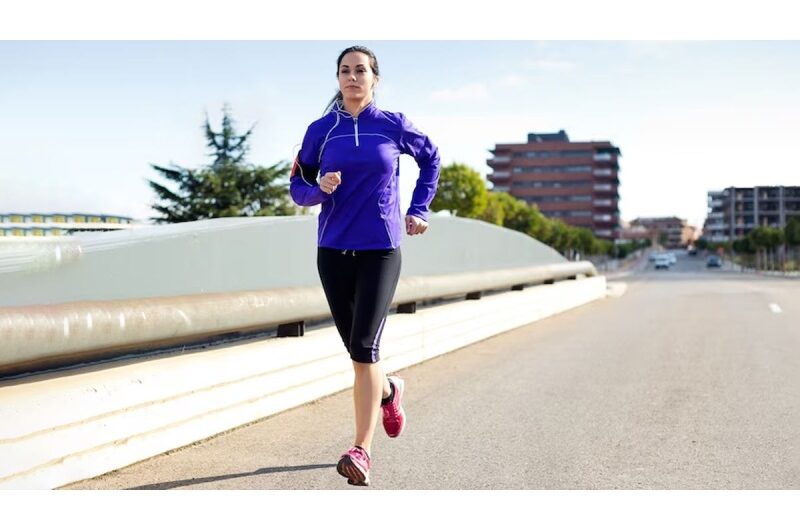Apple has officially rolled out the first Developer Beta of iOS 26, just a day after introducing the new operating system during its WWDC 2025 keynote in Cupertino. This marks a notable shift from previous naming conventions, as Apple moves away from incremental versioning in favor of aligning the OS name with the calendar year—iOS 26 follows last year’s iOS 18, skipping numerical progression to better reflect its release timeline.
The headline change in iOS 26 is the debut of Liquid Glass, a dramatically reimagined user interface that brings the most significant visual update to iPhones since the transition seen with iOS 7. This fresh design approach emphasizes fluidity and transparency, signaling a bold new direction for iOS aesthetics.
Developer Betas like this one are typically released to give app developers a head start on updating and optimizing their software for the new OS. As is often the case with early-stage betas, not all the features announced at launch may be available right away, and users can expect some instability or incomplete functionality during the initial phases.
Because of these potential issues, Apple strongly advises installing the Developer Beta only on a secondary iPhone, rather than a primary device, to avoid the risk of data loss or unexpected performance problems. A public beta version of iOS 26, which is probably going to be a little more stable, is expected to be made available next month for those who want a more upscale experience.
To try out iOS 26 Developer Beta, you’ll need to enroll in Apple’s Developer Program. This can be done by signing in with your Apple ID on Apple’s Developer website or through the Developer app. After entering your details and choosing your account type as ‘individual,’ you’ll be enrolled in the free tier—no payment is required unless you choose to upgrade. Once enrolled, simply head to Settings > General > Software Update on your iPhone, select ‘Beta Updates,’ and choose iOS 26 Developer Beta to begin downloading the latest build.
Topics #apple #Beta #iOS #iOS 26 #iPhone #Liquid Glass #New Settings #news